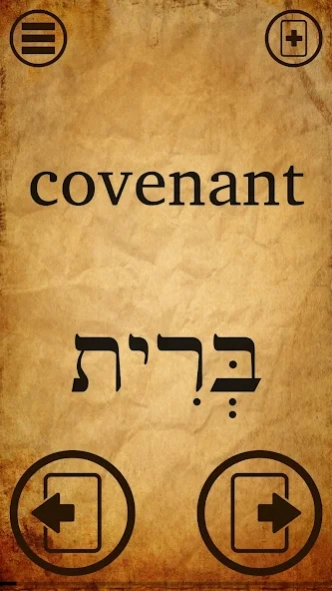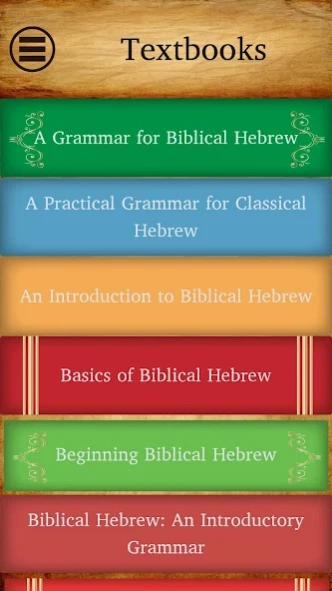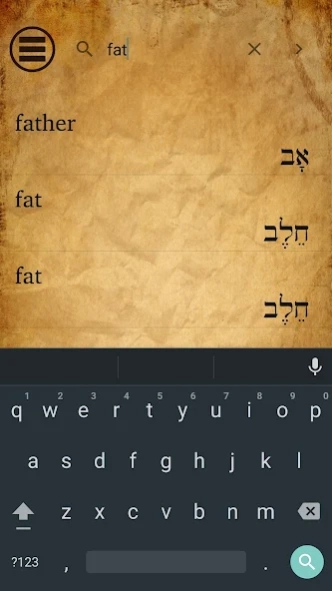Biblical Hebrew Vocabulary + 1.5
Paid Version
Publisher Description
Biblical Hebrew Vocabulary + - The ultimate Biblical Hebrew study companion! Every major textbook and more!
Biblical Hebrew Flashcards is the definitive Biblical Hebrew app for students of any level. Featuring cards from all major textbooks, customizable review lists, a searchable dictionary, the top 1000 words, quizzes, Leitner System, and more!
Textbooks:
A Grammar for Biblical Hebrew - Seow
A Practical Grammar for Classical Hebrew - Weingreen
An Introduction to Biblical Hebrew - Lambdin
Basics of Biblical Hebrew - Pratico-Van Pelt
Beginning Biblical Hebrew - Futato
Biblical Hebrew: An Introductory Grammar - Kelley
Biblical Hebrew for Beginners - Cohn-Sherbok
Introducing Biblical Hebrew - Allen P. Ross
The First Hebrew Primer
Need another textbook? Let me know and I will work with you to get it in the app.
Users can make multiple review lists with any combination of cards they would like.
If you have any other features you'd like to see added, please let me know!
About Biblical Hebrew Vocabulary +
Biblical Hebrew Vocabulary + is a paid app for Android published in the Teaching & Training Tools list of apps, part of Education.
The company that develops Biblical Hebrew Vocabulary + is Curtis Clements. The latest version released by its developer is 1.5.
To install Biblical Hebrew Vocabulary + on your Android device, just click the green Continue To App button above to start the installation process. The app is listed on our website since 2016-07-05 and was downloaded 21 times. We have already checked if the download link is safe, however for your own protection we recommend that you scan the downloaded app with your antivirus. Your antivirus may detect the Biblical Hebrew Vocabulary + as malware as malware if the download link to com.school.ctclements.superbiblicalhebrewvocabulary is broken.
How to install Biblical Hebrew Vocabulary + on your Android device:
- Click on the Continue To App button on our website. This will redirect you to Google Play.
- Once the Biblical Hebrew Vocabulary + is shown in the Google Play listing of your Android device, you can start its download and installation. Tap on the Install button located below the search bar and to the right of the app icon.
- A pop-up window with the permissions required by Biblical Hebrew Vocabulary + will be shown. Click on Accept to continue the process.
- Biblical Hebrew Vocabulary + will be downloaded onto your device, displaying a progress. Once the download completes, the installation will start and you'll get a notification after the installation is finished.